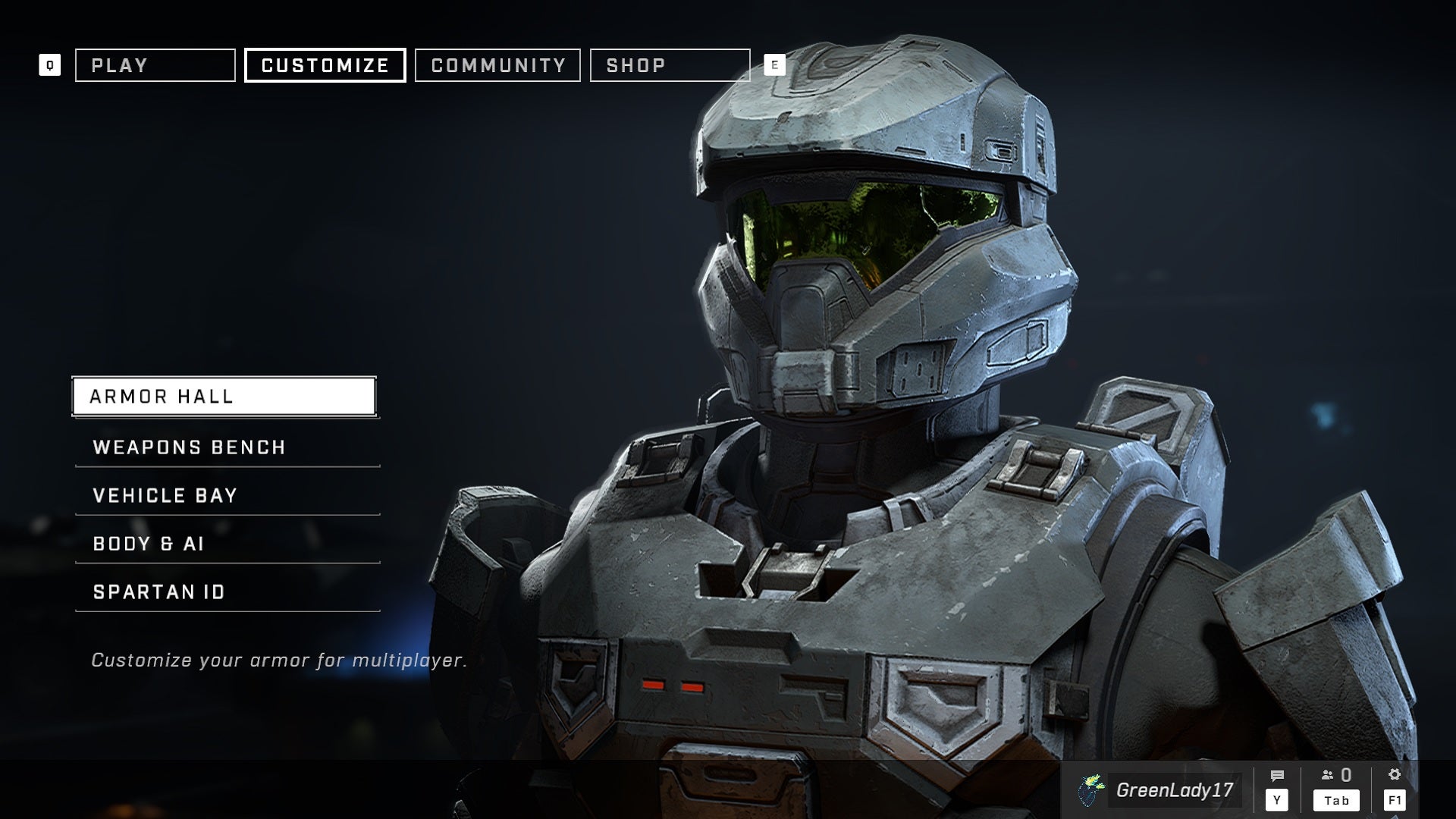Below is a list of all the armor piece categories in Halo Infinite, as well as details on how to unlock new pieces to customise your armor cores, and information on how to enter the Armor Hall to apply them.
Halo Infinite armor list: types of armor pieces
There are a few different types of armor pieces you can collect in Halo Infinite, and you can combine them (with a few restrictions) in a huge variety of ways to customise your Spartan and make them look truly unique. The armor customisation categories (called ‘Sockets’ in-game) in Halo Infinite are as follows:
Core: The basic armor that every other piece attaches to. Kits: Armor Kits are themed sets that you can apply to your armor as a single, multi-part customisation. They can feature various cosmetics that would usually be applied individually, such as coatings or pieces. They’re often themed around a specific character from Halo history, and their parts are usually not available as individual pieces. Coatings: Paint jobs that change up the colour scheme of your armor. Helmets: The armor’s head covering. Can be further customised with Visors and Helmet Attachments (see below). This is a required armor piece and your Spartan will wear the core’s default unless you change it. Helmet Attachments: Similar to weapon charms but a little more practical-looking, these add a bit of individual flair to your Spartan’s helmet. This is a non-essential armor piece, and your Spartan will only wear one that you set for them. Visors: Specifically, the part of the helmet that shields your Spartan’s eyes. This is a required armor piece and your Spartan will wear the core’s default unless you change it. Chests: Not the full chest plate, but an attachment similar to Helmet Attachments for the head and Utilities for the legs. This is a non-essential armor piece, and your Spartan will only wear one that you set for them. Left Shoulder Pads: An individually-equipped shoulder covering. This is a required armor piece and your Spartan will wear the core’s default unless you change it. Right Shoulder Pads: An individually-equipped shoulder covering. This is a required armor piece and your Spartan will wear the core’s default unless you change it. Gloves: Covers the Spartan’s hands. This is a required armor piece and your Spartan will wear the core’s default unless you change it. Wrists: Wrist-worn tech, similar to Utilities, Chest pieces, etc. This is a non-essential armor piece, and your Spartan will only wear one that you set for them. Utility: Formerly known as Hips, if you’re a returning Halo player, this is an accessory worn at your Spartan’s waist. This is a non-essential armor piece, and your Spartan will only wear one that you set for them. Knee Pads: Protects the Spartan’s knee joints. This is a required armor piece and your Spartan will wear the core’s default unless you change it.
You can further customise the appearance of your armor with three additional sockets: Emblems — a painted symbol that appears on your Spartan’s chest; and Armor Effects/Mythic Effects — visual effects which surround your armor. Unlike the other pieces these aren’t restricted to certain armor cores, though you can still unlock more of them as you play.
Halo Infinite armor list: Armor Cores
There are currently three armor cores available in Halo Infinite:
Mark VII (Rare): The game’s default armor core. Mark V (B) (Epic): Unlocked at Level 1 of the Premium Season 1 Battle Pass. Yoroi (Legendary): Unlocked at Level 5 of the Fracture: Tenrai event.
Your Spartan will always be wearing one of these armor cores, but you can customise their apperance using the other types of armor pieces listed above. Generally speaking, you unlock additional armor pieces by following the same progression path that unlocks the core: so pieces for the the Mark VII tend to come from the Free Battle Pass, the Mark V (B) from the Premium Battle Pass, and the Yoroi from the Fracture: Tenrai event pass. Additional armor pieces can be purchased from the in-game store, which features a couple of sets per week and rotates its stock every Tuesday. Just watch out when you buy, though, as it’s possible to purchase sets for armor cores you don’t actually own, which you then won’t be able to apply.
How to customise armor cores in Halo Infinite
In order to apply your chosen customisations to your armor in Halo, you simply need to enter the Armor Hall. From the main menu, select the Customize tab. Under the Customize tab, you will see the option to enter the Armor Hall. From here, select the armor core you want your Spartan to wear. Selecting an armor core allows you to apply any custom pieces you have unlocked to the various appropriate sockets on that armor.
Halo Infinite armor list: Armor Kits
Below is a list of all Armor Kits currently available in Halo Infinite, and details on how to unlock each one. At the time of writing, there are no Armor Kits compatible with the Yoroi armor core.
Armor Kits for the Mark VII core
At the time of writing, all Armor Kits for the Mark VII core are obtained in the same way: by purchasing them from the Halo Championships Store. All nine Mark VII Armor Kits are themed around a Halo Championship Series Esports team, and the cost of your in-game purchase will be added to the prize pool for the event taking place on December 17th. Each Kit costs 1,000 Credits (approximately $10) and to keep things fair, they’re all Epic rarity. Cloud9 Armor Kit EUnited Armor Kit FaZe Clan Armor Kit Fnatic Armor Kit G2 Esports Armor Kit Navi Armor Kit Sentinels Armor Kit Spacestation Gaming Armor Kit Team Envy Armor Kit
Armor Kits for the Mark V (B) core
All Armor Kits for the Mark V (B) core are unlocked as you progress through the Premium Season 1 Battle Pass. Carter-A259 Kit
Rarity: Legendary Unlocked at: Level 20 of the Premium Season 1 Battle Pass
Catherine-B320 Kit
Rarity: Legendary Unlocked at: Level 60 of the Premium Season 1 Battle Pass
Emile-A239 Kit
Rarity: Legendary Unlocked at: Level 95 of the Premium Season 1 Battle Pass
Jorge-052 Kit
Rarity: Legendary Unlocked at: Level 80 of the Premium Season 1 Battle Pass
Jun-A266 Kit
Rarity: Legendary Unlocked at: Level 40 of the Premium Season 1 Battle Pass
That’s everything you need to know to go about customising your armor in Halo Infinite, but be sure to keep an eye on this page, as we’ll update it with more information about new cores and individual pieces as we learn it! In the meantime, check out our run-down of the best guns in Halo Infinite so you can select the perfect sidearm to go with your sweet custom outfit.